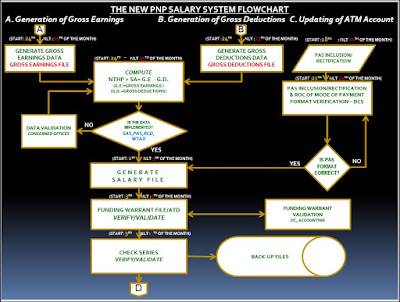www.pnpfs.org online payslip:
Finance Service SA FISCAL DIRECTIVE 2014 · PEI 2015 FISCAL DIRECTIVE ONLINE PAYSLIPPROCEDURE · PNP SALARY FLOWCHART · FINANCE SERVICE DATA
PNP( Philippines National Police) Salary Slip can be checked by new PNP SALARY SYSTEM(PSS).
The PNP Salary System, erstwhile administered by the Information Technology Management Service (ITMS), has been transferred to the Finance Service (FS) pursuant to PNP MC Nr. 2014-002.
The new PNP Salary System is now up and running under the operation and control of Finance Service. In this new System, the data from Personnel Accounting Information System (PAIS), Records Management Division (RMD) of the Directorate for Personnel and Records Management (DPRM) is the only basis of the Finance Service in generating the pay and allowances of all PNP personnel.
Under this system, the implementation of salary adjustments in terms of increase in long pay, demotions and promotions in rank will be implemented automatically. As such, there is no need for the personnel to undergo the usual manual application of effecting the long pay and rank adjustments. This would mean that application for salary differentials will be minimized, if not eradicated.
All administrative offices of PROs as well as NASUs and NOSUs are highly encouraged and advised to regularly update the records of their personnel with PAIS, RMD, DPRM by uploading all Reports of Changes particularly on long pay and rank adjustments made by respective administrative offices so that personnel data are updated and accurate.
NEW PNP Salary System Flowcharts:
A. Generation of Gross Earnings
 |
| Add caption |
A. Generation of Gross Earnings
B.Generations of Gross Deductions
C. Updating of ATM Account
D. Generations of Reports
To enquiry about your pay slip and salary slip, you must follow the steps given below:
- Go to Link: http://fsdms.org/OnlinePayslip/
- Enter your username and password
- Click Login button
HOW TO OPEN THE ONLINE PAYSLIP INQUIRY of PNP(Philippines National Police)
1. Open the Internet browser (Google, Mozilla, Internet Explorer)
2. Type www. pnpfs.org at address bar press Enter.
3. Click the Online Payslip Inquiry Button.
4. Type your Username and Password, click Login.
5. Select the month and year of payslip to view/print by clicking the payperiod, then click the Generate
6. To print the payslip: Right click the mouse, choose the Print in the screen.
7. You will see the preview of your payslip, click the Print Button.
8. To exit: Click the Logout in the screen.
Official Website Link: http://pnpfs.org/